How do I allow data to be shared from EMIS to CareIQ?
How to accept the Data Sharing Agreement on EMIS for data access between CareIQ and EMIS
Janu
Last Update 3 years ago
In order to send Messages in CareIQ and saved directly in EMIS, you will need to have the following settings updated. Please note that this feature is only available for practices based in England.
It's a little tricky but we've got a bunch of helpful screenshots to help you along the way.
It shouldn't take more than 5-10 minutes.
There are 2 steps involved:
- Find the Data Sharing Agreement on EMIS
- Accept Agreement
Find the Data Sharing Agreement on EMIS
- Click the EMIS icon in the toolbar
- Point to "Configuration"
- Click "Data Sharing Manager" (you'll need sufficient permissions for this)
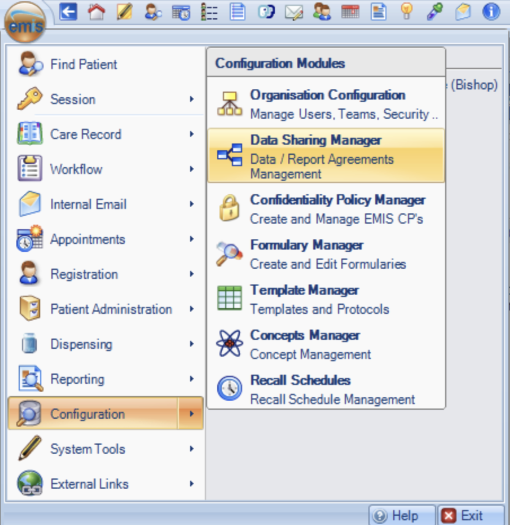
- Click on "Data Distribution" on the left-hand pane
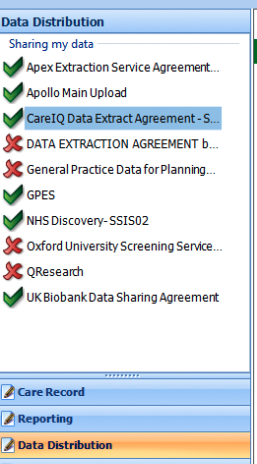
Accept Agreement
- Click on "CareIQ Data Extract Agreement" and click "Accept"
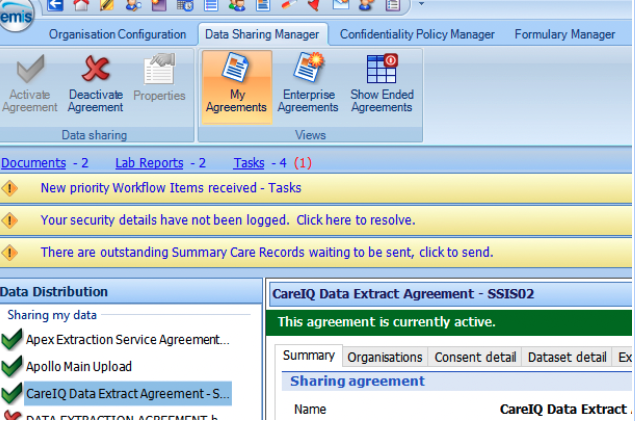
Awesome!
You've made it to the end.
Just let your CareIQ contact know it's all done so we can proceed you to the next step.

